How to Share a Printer to Other Computers
This document provides a detailed guide on how to share a printer connected to a print server with other computers on the same local network. The instructions cover both Windows and macOS systems.
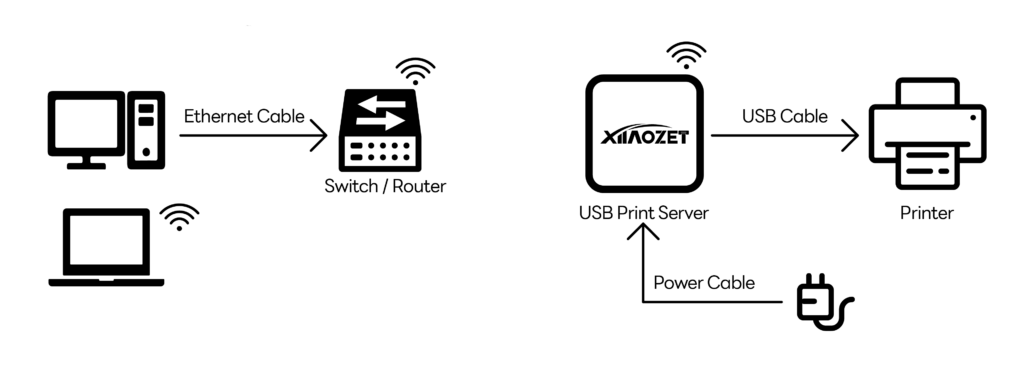
Prerequisites
- Ensure the print server is configured on the network (refer to the previous article).
- Verify that the network configuration is successful by checking the print server’s Cloud indicator light, which should be steadily lit.
- Ensure that your computer and the print server are on the same network.
Sharing the Printer
Windows computers on the network can add the shared printer by following the second step of the Windows installation guide, enabling wireless printing over the local network.
MacOS computers on the network can add the shared printer by following the second step of the macOS installation guide, enabling wireless printing over the local network.
Notes
- Ensure all computers and the print server are on the same local network.
- If you encounter difficulties, refer to the installation guides or contact technical support.
