Resolving Unrecognized Printer Driver in Quick Installation Tool
If the quick installation tool fails to recognize your printer driver, you can manually use the printer driver already installed on your computer. Follow the steps below:
Step 1: Locate and click the “Settings” option in the tool interface.
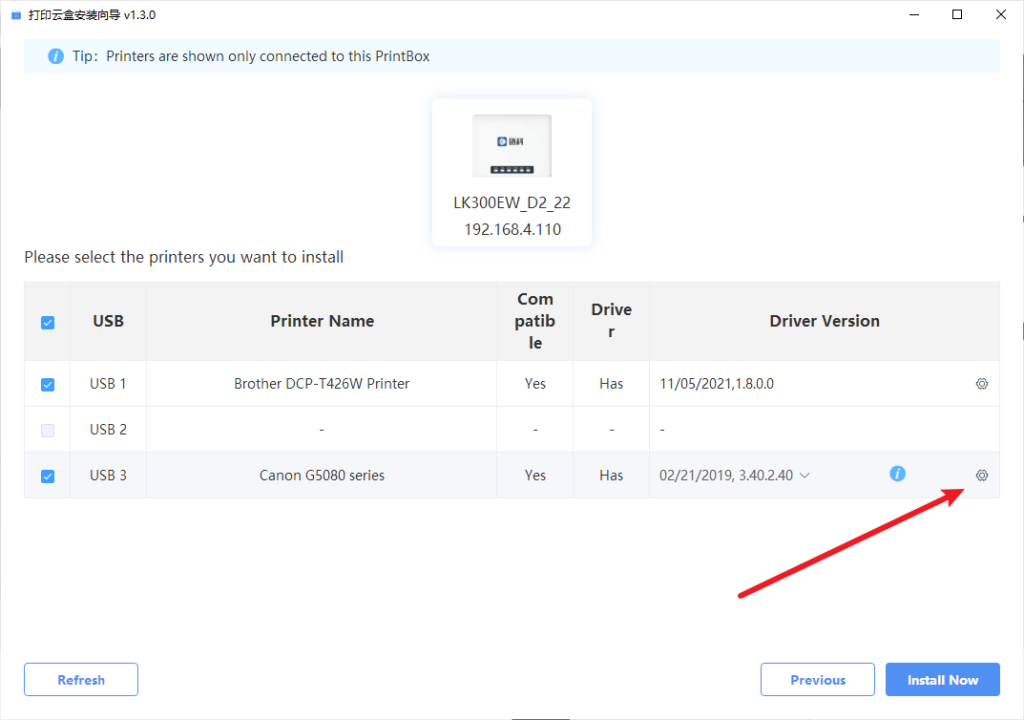
Step 2: In the settings menu, choose “Use Local Driver”.
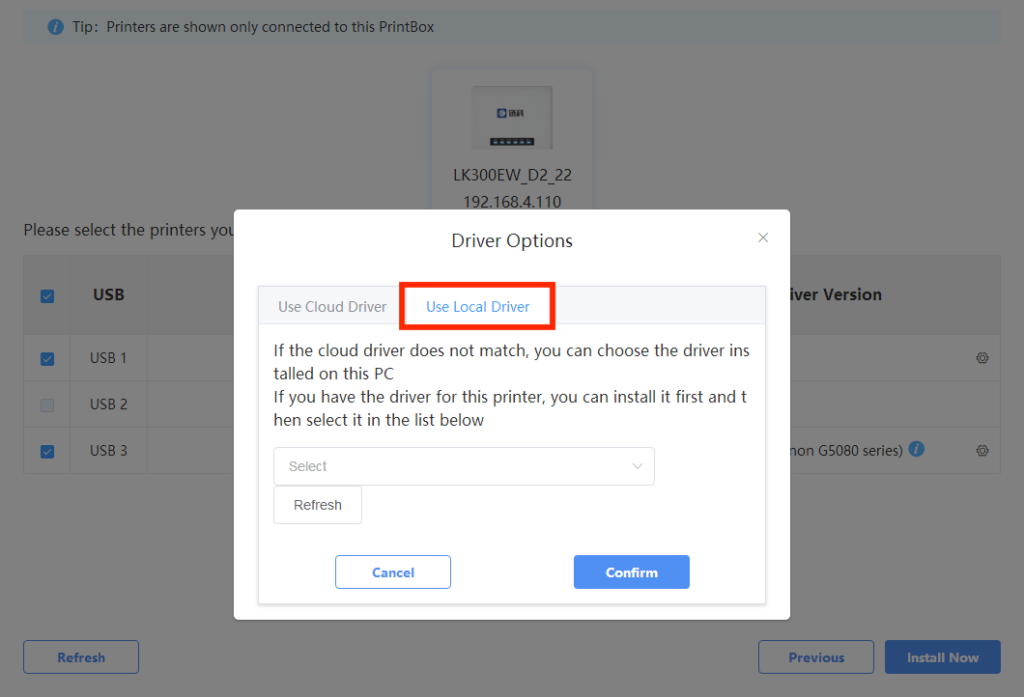
Step 3: Browse through the list of printer drivers available on your computer. Find and select the driver that matches your printer model. Click “Confirm”.
If the printer model cannot be found:
- This indicates that the printer driver has not been installed on your computer.
- You need to download the correct driver for your printer model from the printer manufacturer’s official website and install it before proceeding with the steps above.
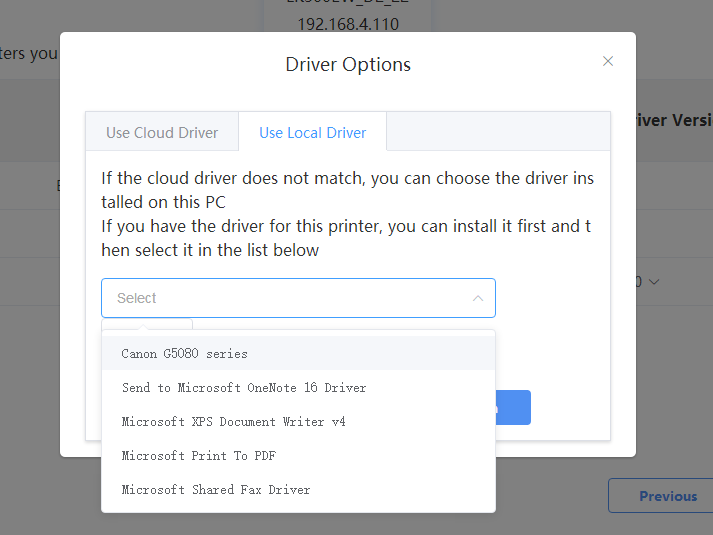
Step 4: After selecting the correct driver, click “Install Now”.Once the installation is successful, click “Print Test Page” to confirm that the printer is working properly.
Notes
- If printing fails or prints come out as garbled text:
- This could indicate that the driver installed is incorrect or incompatible with your printer model.
- Please verify and reinstall the correct printer driver.
- If the issue persists, contact our support team for assistance.
