Error with Virtual USB Connect Client
Issue:
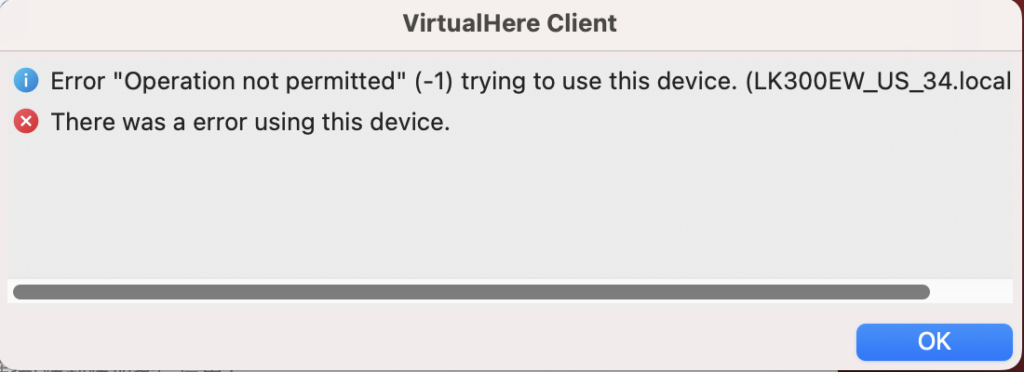
Solution:
- Restart the Print Server
- Power off the print server then power on.
- Once the print server has fully restarted, reopen the Virtual USB Connect Client.
- If the issue persists after following the above steps, please contact our support team for further assistance.
