“Unable to Locate the Printer” Error
If you encounter the “Unable to locate the printer” message when sending a print job, it might be due to an incorrect address entered when adding the printer or unsuccessful network configuration. Here are the steps to resolve this issue:
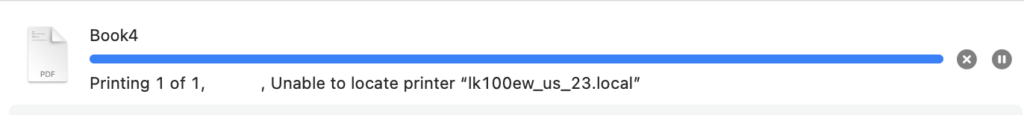
1. Check the Network
- Ensure that the Cloud light on the print server is steadily on.
- Access Web Management Page via
xiiaozet.local.

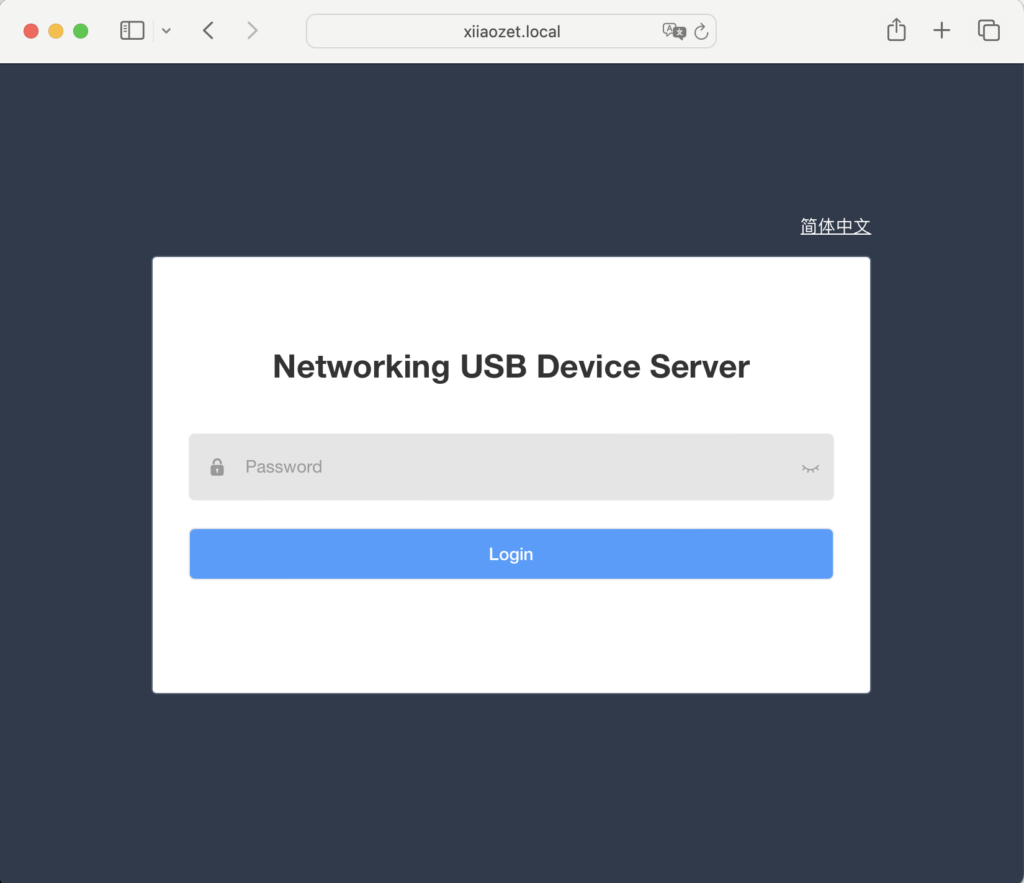
If the Cloud light is blinking and you cannot access the web management page, it indicates that the computer cannot communicate with the print server. In this case:
- Check Network Status: Ensure that the network is functioning properly.
- Verify Same Local Network: Confirm that both the computer and the print server are on the same local network.
- Reset and Reconfigure the Print Server: Reset the print server and reconfigure the network settings.
2. Re-add the Printer
- Make sure the hostname,
.localare entered correctly. - If you are using a print server with three ports, ensure the correct port name is entered.
3. Select the Newly Added Printer Name When Sending a Print Job
After re-adding the printer, select the newly added printer name when sending a print job.
If the issue persists or you have any question, please contact us and provide a screenshot of any error messages to our technical support team support@xiiaozet.net.
