How to Quickly Add a Canon LBP Printer to Your Computer
Compatible printers: LBP2900, LBP2900+, LBP3010, LBP3018, LBP3050, LBP3300
Make sure your computer is connected to the same Local Network as the print server.
- Download the LBP Installer
- Unzip the file
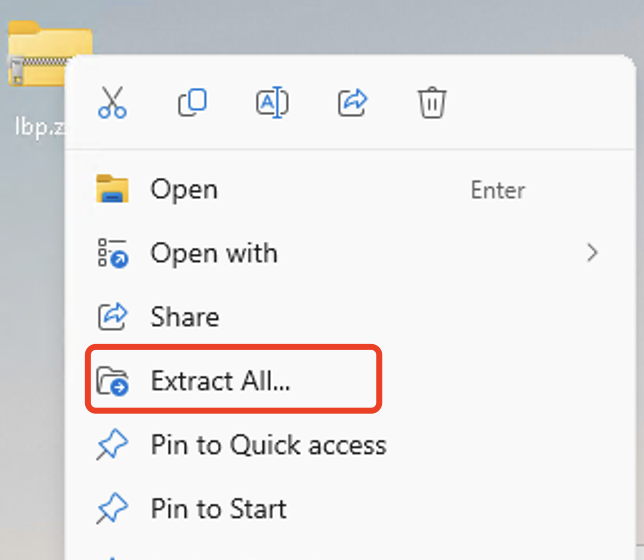
- Open lbp-installer.exe
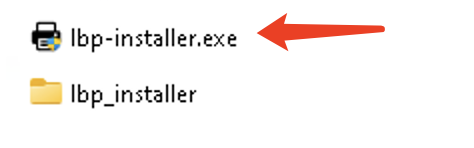
-
- Click “Search” then choose your Print Box on the same network.
- Select the USB port to which your Canon LBP printer is connected.
- Check the printer driver is correct.
- Click ‘Install‘ to add your printer to the computer.
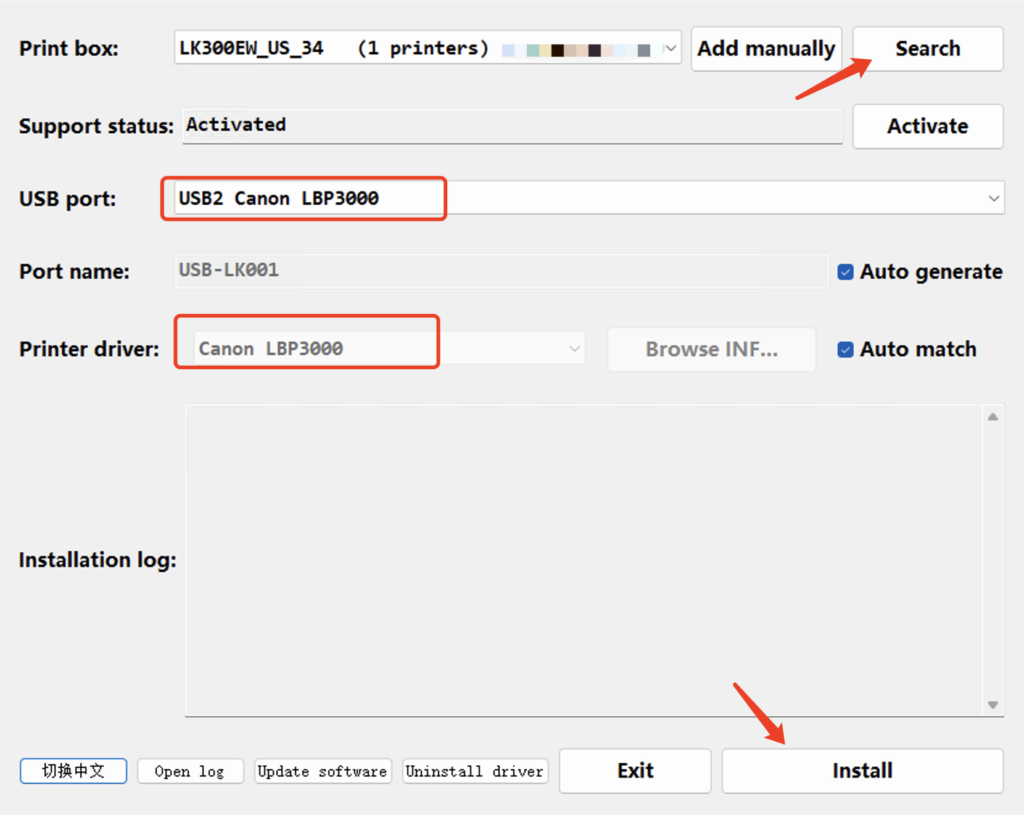
- Click Agree and continue installation
- Upon completion of the installation, a window will pop up prompting you to print a test page. Click ‘Yes‘ to print.
- If the test page does not print successfully, try restarting the printer. If the issue persists, it’s important to contact us for further assistance.
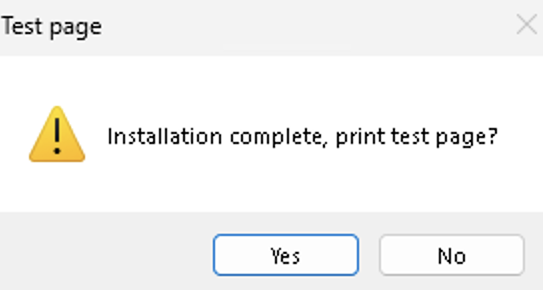
- After the installation is complete and successful, your newly installed Canon LBP printer should now appear in the list of printers on your computer.
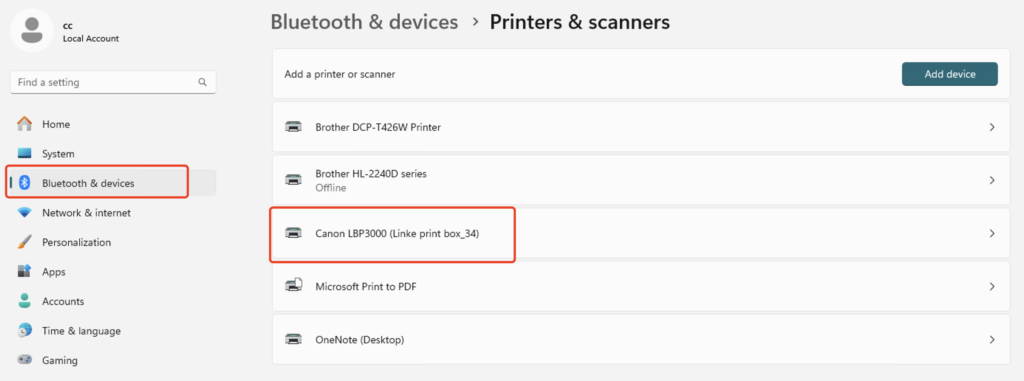
8. Once the printer has been successfully added and is operational, you can delete the installer files from your computer to free up space.
Related Tutorial: How to print from mobile phone?
